How to Track Instagram Followers: A Step-by-Step Guide with Key Benefits
Tracking Instagram followers is an important task for anyone serious about growing their presence on the platform, whether you’re an individual influencer, a small business, or a brand. Understanding your audience and tracking growth trends allows you to create better content, engage with your followers, and ultimately, achieve your goals. In this post, we will break down how to track Instagram followers and the benefits of doing so, all in simple, easy-to-follow steps.
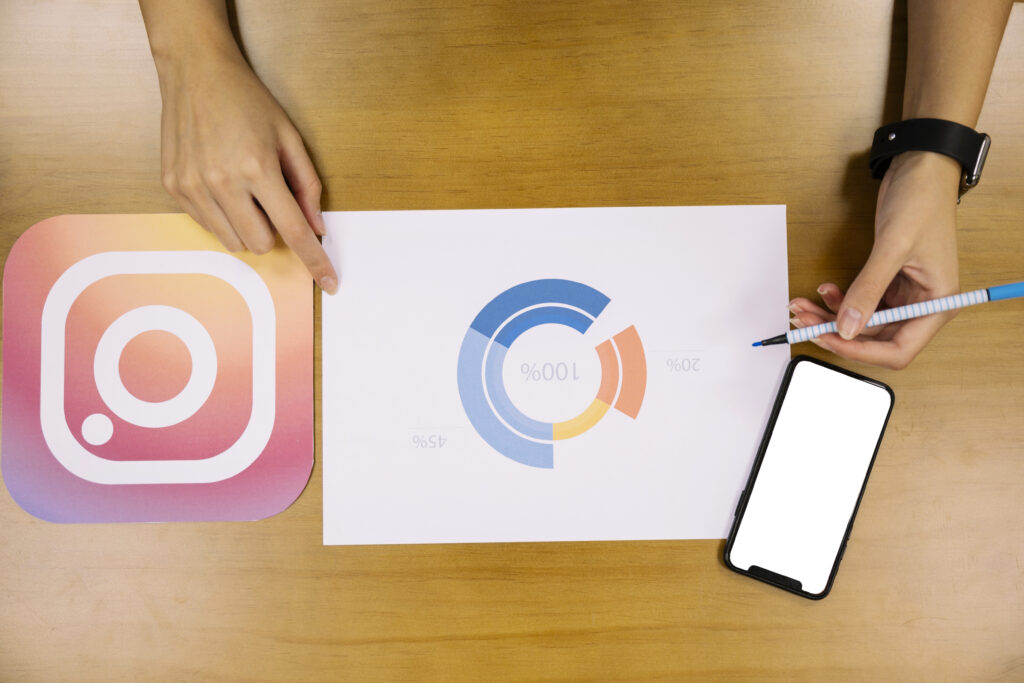
Why Track Instagram Followers?
Before we dive into the “how,” let’s understand why tracking your Instagram followers is important. Knowing this will give you context and motivation to put in the effort:
Measure Growth
Tracking followers helps you see how fast your Instagram account is growing. Are your followers increasing steadily, or has your growth plateaued? This knowledge helps you set better strategies for boosting your presence.Understand Audience Behavior
By tracking follower changes, you can gain insights into which content resonates most with your audience. If certain posts lead to more followers or if followers drop after certain content, you can adjust accordingly.Identify Popular Content
If a specific type of post results in an increase in followers, this is a clear indicator of what your audience likes. This information helps you refine your content strategy for maximum engagement.Improve Engagement
Tracking followers can help you improve your interaction with them. You can analyze when most of your followers are active, the types of posts that gain comments or likes, and then tailor your engagement strategy around those metrics.Spot Unfollowers
Keeping an eye on who unfollows your account can be helpful. If there’s a trend or particular post that caused followers to leave, you’ll know to avoid such content in the future.
Key Benefits of Tracking Instagram Followers
Before we proceed with the steps of how to track Instagram followers, let’s summarize the key benefits of doing so:
- Helps you improve your content strategy by showing what works and what doesn’t.
- Boosts audience engagement by providing insights on when and how your audience interacts.
- Assists with identifying trends that help you target a wider audience.
- Helps with analyzing campaign effectiveness, especially for businesses using Instagram to market products or services.
- Provides insights on growth patterns, helping you to measure the success of your overall Instagram strategy.
How to Track Instagram Followers: Step-by-Step Guide
Now, let’s walk through how you can track your Instagram followers in a simple, step-by-step format:
Step 1: Use Instagram Insights
If you have a business or creator account on Instagram, the platform offers a free built-in tool called Instagram Insights. Here’s how to use it:
- Switch to a Business or Creator Account (if you haven’t already):
- Go to Settings > Account > Switch to Professional Account.
- Access Instagram Insights:
- Tap on your profile picture in the bottom right.
- Tap the three lines (hamburger icon) in the top-right corner.
- Select Insights from the menu.
- Check Follower Growth:
- Under “Audience,” you’ll find details about your followers, including the number of new followers, total followers, and follower demographics.
- Track Follower Changes:
- Insights provide a 7-day summary of follower changes, including any spikes or drops. This allows you to see when and why your follower count changes.
Step 2: Use Third-Party Tools
While Instagram Insights provides basic tracking, third-party tools give more in-depth analysis, including follower growth over time, engagement rates, and even who has unfollowed you. Here are some popular tools:
- Hootsuite:
- Hootsuite provides detailed reports on follower growth, engagement metrics, and more.
- Iconosquare:
- Tracks followers, gives insights into follower growth, post-performance, and engagement metrics.
- SocialBlade:
- Offers detailed statistics and follower history, including daily, weekly, and monthly follower changes.
- Sprout Social:
- Provides in-depth Instagram analytics, including follower demographics and post-performance.
- Followers Track for Instagram (App):
- A mobile app that helps track new followers, unfollowers, and who is not following back.
Step 3: Track Manually Using Spreadsheets
If you prefer a more hands-on approach, tracking your Instagram followers manually using a spreadsheet is a straightforward option. Here’s how to do it:
- Create a Spreadsheet:
- Open Excel, Google Sheets, or any spreadsheet tool and create a new document.
- Log Daily or Weekly Followers:
- Create columns for the date and the number of followers. You can record this daily or weekly.
- Analyze Trends:
- Over time, you’ll begin to see patterns in your growth. Use this data to analyze which weeks or months have the highest increase in followers and what kind of content you were posting during those times.
Step 4: Use Notifications to Track Follow/Unfollow Activity
Instagram doesn’t send detailed notifications for every new follower, but you can still use the notification tab to get a sense of recent follower activity:
- Turn On Notifications:
- Go to Settings > Notifications > Followers and Following, then enable notifications.
- Check the Activity Tab:
- Open Instagram, click on the heart icon at the bottom of the screen to access the Activity Tab. This will show you who recently followed or unfollowed you.
Step 5: Engage with Your Followers
One of the best ways to track and improve your Instagram growth is to interact with your followers actively. Here’s how:
- Reply to Comments:
- Engage with users who comment on your posts. This helps foster a community and increases follower retention.
- Like and Comment on Their Content:
- Show appreciation to your loyal followers by interacting with their posts. This creates a reciprocal relationship.
- Use Stories and DMs:
- Stories and direct messages are excellent tools to build a deeper connection with your audience.
Step 6: Monitor Competitors’ Follower Growth
It’s important not just to track your own followers, but also to keep an eye on your competitors. Here’s how to do it:
- Identify Competitors:
- Find Instagram accounts in your niche or industry with a similar target audience.
- Track Their Follower Growth:
- Use tools like SocialBlade or simply observe the follower count displayed on their profile.
- Analyze Their Strategy:
- Look at what type of content they post, how often they post, and the engagement they get. Use this information to inspire your own strategy.
Common Mistakes to Avoid When Tracking Followers
While tracking Instagram followers is beneficial, there are some common mistakes that people make:
Focusing Only on the Number of Followers:
- While follower count is important, engagement (likes, comments, shares) matters just as much. A smaller, engaged audience can be more valuable than a large, unengaged one.
Not Tracking Unfollowers:
- Knowing who unfollowed you can help you identify content that might be pushing followers away. Use tools to get insights into why users leave.
Ignoring Demographics:
- It’s not just about the numbers, but also who your followers are. Tracking the age, gender, location, and interests of your followers can help tailor your content to their preferences.
Conclusion
Tracking your Instagram followers is not only easy but highly beneficial. Whether you choose to use Instagram Insights, third-party tools, or track followers manually, the key is consistency. By tracking your followers, you can understand what content your audience likes, when they are most active, and what strategies help grow your account.
In summary, tracking Instagram followers helps:
- Improve content strategy.
- Boost engagement.
- Analyze follower behavior.
- Measure growth success.
By following the simple steps in this guide, you can stay on top of your Instagram follower growth and make data-driven decisions to grow your presence on the platform effectively.
